|

-
October 14th, 2004, 03:47 PM
#1
Junior Member

files disappear after saving changes
We have a share folder in our network. Everytime when we save the excel file...this screen comes up:
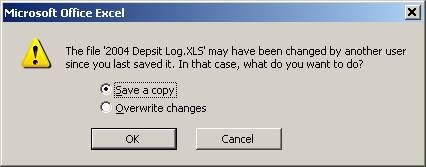
After we click on either 'Save a copy' or 'Overwrite changes...the file almost instantly disappears from the network drive, and the only way to get it back is to use the backup files or the backup tape. You guys have any suggestions?
-
October 14th, 2004, 05:34 PM
#2
Junior Member

Where are you saving the file? That prompt might be saving it locally. Did you google?
-
October 14th, 2004, 05:43 PM
#3
Junior Member

Our network drive is O: ... and yeah i googled already, but couldnt find anything. We work on documents and save it on the network drive.
-
October 14th, 2004, 06:22 PM
#4
What OS are you running??
What OS is the server running??
Did you search your local machine?
Did you search your O drive.?
Did you refresh?
What version of excel??
Do you have anti virus running??
More info please 
How people treat you is their karma- how you react is yours-Wayne Dyer
-
October 14th, 2004, 06:45 PM
#5
Junior Member

Make sure you have the correct premissions to the O: drive
-
October 15th, 2004, 09:14 AM
#6
Hi jbomber,
Have u made ur excel file as "shared" ? if u have not made it as shared it will over write everytime u save it and anybody saves it in the network. Instead if u make it as "shared" it will incorporate all the changes from all the users and everybodys changes will be reflected.
Go to Tools > share workbook.
thre it will prompt u for the shareing permissions. just select with what all login ids u want to share the xcel file and it should work perfect.
hope this helps.
In
A laptop, internet connection and beer.
-
October 15th, 2004, 11:02 AM
#7
Does the same thing happen with Word documents or Access databases?
Does it happen with ALL Excel spreadsheets or just a particular one?
Have you always had this problem, or is it something recent?
Is your MS office up to date?
EDIT:
What happens if you select ,<save as> and give it a different name and save it to O:\
Cheers
-
October 15th, 2004, 02:50 PM
#8
Junior Member

Thanks for the responses guys...keep em coming...in the meantime i'll answer your questions.
What OS are you running?? Client Win XP
What OS is the server running?? Windows Server 2003
Did you search your local machine? Yes did not find it
Did you search your O drive.? Yes no luck
Did you refresh? No but we are losing files that need
to be restored from a prior day
What version of excel?? Office 2003
Do you have anti virus running?? Yes Symantec AntiVirus™ Corporate Edition
__________________________________________________________________________
Does the same thing happen with Word documents or Access databases?
Word documents also have this happen to it… Centralized into on Folder’s Child
components.. I.E…. O:/Folder1\Folder1\folder3 where contents in Folder 3 are
disappearing.. No other files are disappearing in any other Folder1 within O:
Does it happen with ALL Excel spreadsheets or just a particular one? 90%
Have you always had this problem, or is it something recent? 2 3 months
Is your MS office up to date? Yes
EDIT:
What happens if you select ,<save as> and give it a different name and save it to O:\
We have tried Save… Save AS… we will get the message box (the picture in the first post of this thread)
-
October 15th, 2004, 03:23 PM
#9
Try using 'save as' in the Excel file menu, then picking a different name and location to save your file.
Even a broken watch is correct twice a day.
Which coder said that nobody could outcode Microsoft in their own OS? Write a bit and make a fortune!
-
October 15th, 2004, 03:34 PM
#10
Are you running exel from local machine or is your server 2003 running as an application server and you use exel as a client??
What happens if a big asteroid hits the Earth? Judging from realistic simulations involving a sledge hammer and a common laboratory frog, we can assume it will be pretty bad. - Dave Barry

 Posting Permissions
Posting Permissions
- You may not post new threads
- You may not post replies
- You may not post attachments
- You may not edit your posts
-
Forum Rules
|
|
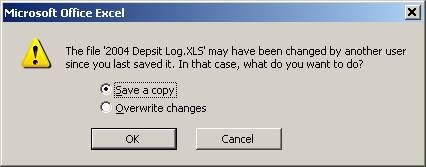




 Reply With Quote
Reply With Quote


